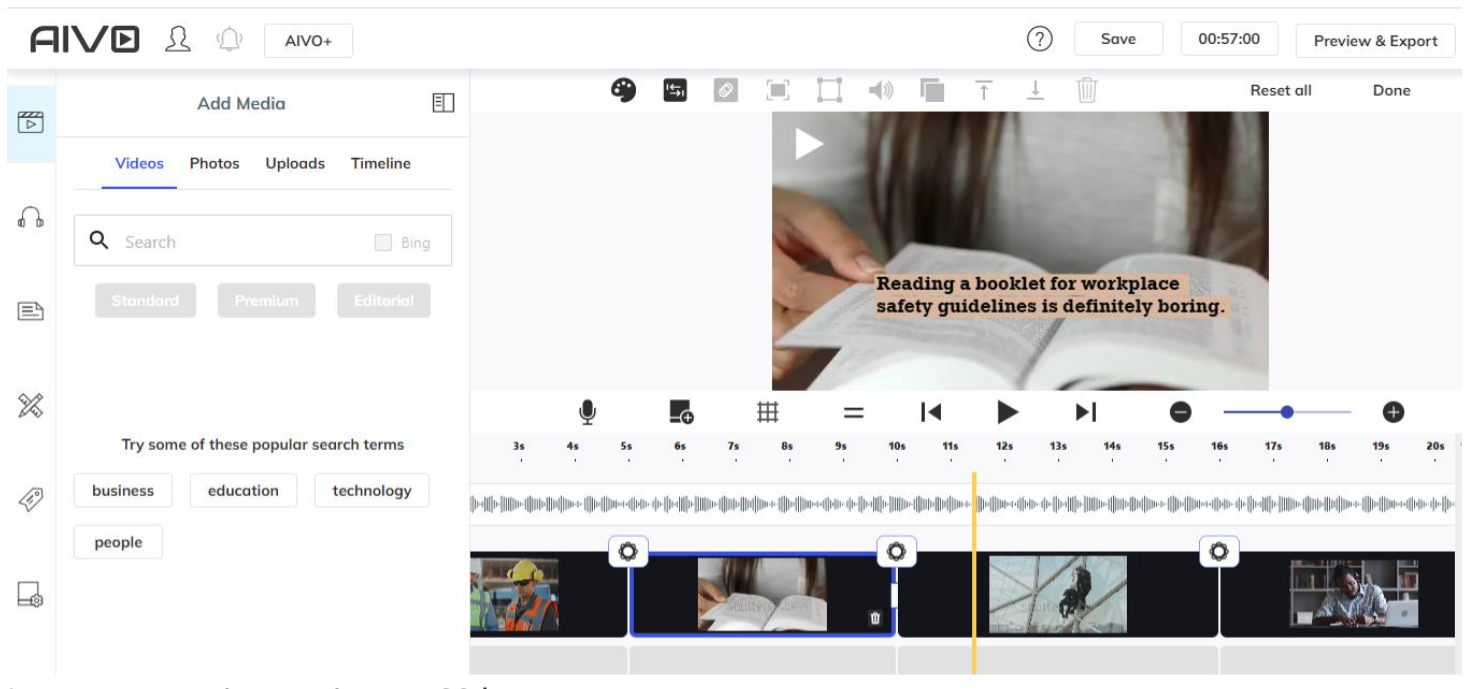Introduction
Raise your hand if you have never slept in between corporate training. At some or other point in life, we all have been there. Silent room, monotonous tone of the trainer, boring lecture, what else can be a better setup for a quick nap (with open eyes, of course)?
But surely inevitable, after all, corporate training is so much a necessity for boosting individual and organizational performance.
But thankfully, there are ways to perform this ritual without putting your trainees into hibernation.
Honestly, engaging, interactive, and compelling corporate training videos can be the shield against the sword of distraction, boredom, and disinterest.
 Photo by Andrea Piacquadio from Pexels
Photo by Andrea Piacquadio from Pexels
But how to make employeetraining videosmore engaging? Let’s talk about that.
Pick Your Topic
The first and the most crucial importantstep in makinga creative corporate training video is to analyze who your audience is, what is relevant to them?
Micro-learning is the key as it focuses on a single process, instruction, or information at a time. This supports deep learning and creates a huge impact on the audience.
Set a clear learning objective.

Plan a rough script/storyline
Do not beat around the bush. Research and make a point-to-point list of everything important,discarding the irrelevant and unnecessary information, if any. Firstly, think of this data in form of images, visuals, footage and then write it down as a script/ story. Keep it short and sweet.
 Photo by Karolina Grabowska from Pexels
Photo by Karolina Grabowska from PexelsNeed the inspiration to write a storyline? Check out this demo video I made using aivo.ai.
Check out this demo videoPress Record
 Photo by Liza Summer from Pexels
Photo by Liza Summer from Pexels
The key idea behind video production is to increase user retention. But this does not necessarily mean a large investment by hiring a professional video production team, all you need is the best online video maker. There are 5 video styles namely: Screen Record, Roleplay, Motion graphics, Interactive, and Talking Head.Our goal is to choose what works best for us. Accordingly, Record!
- Record video of the trainer explaining the process of training.
- Record Interviews.
- Record onsite footage.
- Record Audio for voice-over.
- Record your computer screen.
Pro tip: Add humor, that hits right!
Compilation & Video Editing
You need not be a professional videographer or video editor for making a wholesome corporate training video. And definitely, you are not alone, Aivo.ai, the best video-making & editing application has your back!
Step 1: Relax and let AI do all the work!
Aivo.ai is an online Text-to-video-making application that uses futuristic A.I. tools that analyze the texts, choose royalty-free photos/videos/music/animations from the cloud and, automatically produce an excellent video.
That is how you go from words to wow within a minute.But it is always better to give a human touch, isn’t it? Dive in!

Step 2: Select the desired aspect ratio
How are you going to demonstrate the video? Over a computer screen? In-office presentation?
Or post it on Instagram reel/post? Facebook? TikTok?
Choose the aspect ratio for the video accordingly.

Step 3: Choose your template
Is that a how-to video or influencer based? Business? Promotional? Educational? Motivational? Informative?
Which niche best defines your video? Choose the right one among dozens of professionally designed templates. Photo by George Milton from Pexels
Photo by George Milton from PexelsStep 4:
Our AI-based AIVO video editor is capable of making high-quality videos in no time as it has features of automatically importing and compiling video clips, photos, soundtrack, text, video effects, and video filters.

It can create voiceover in over 30 languages.
But as often said- Personalize. Upload your media, brand logo, theme, slogans, Branding creates a sense of belongingness.
Sticky notes
- Make it interactive.
- Use real-life scenarios, examples, and stories.
- Use emotions, make them laugh.
- Add annotations, captions to your training video for better engagement.
- Keep it short and simple.
Make sure to use these tips and tricks in the next corporate training video you make.

 Photo by
Photo by  Photo by
Photo by 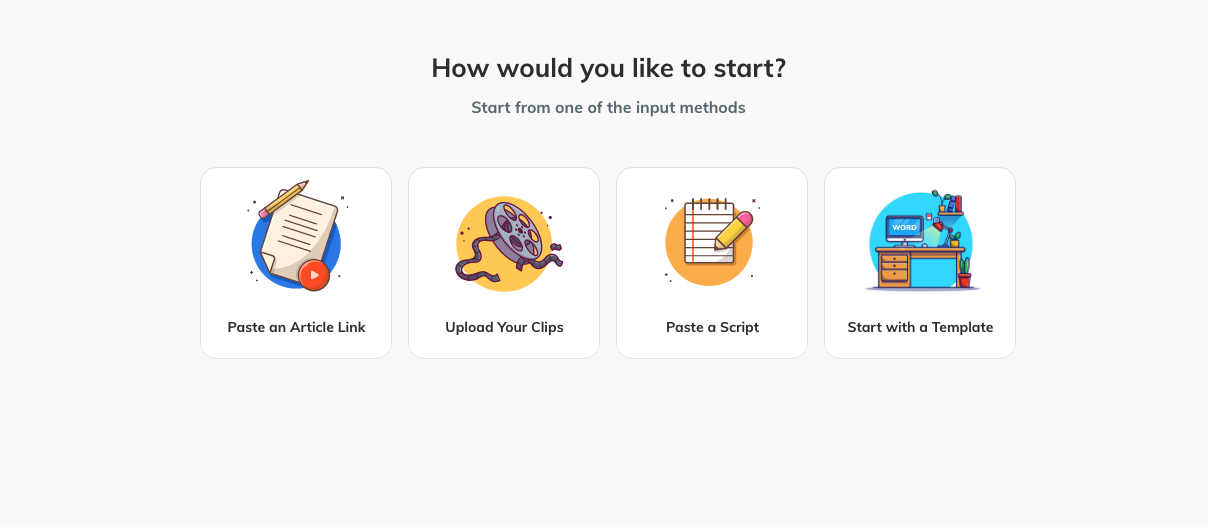
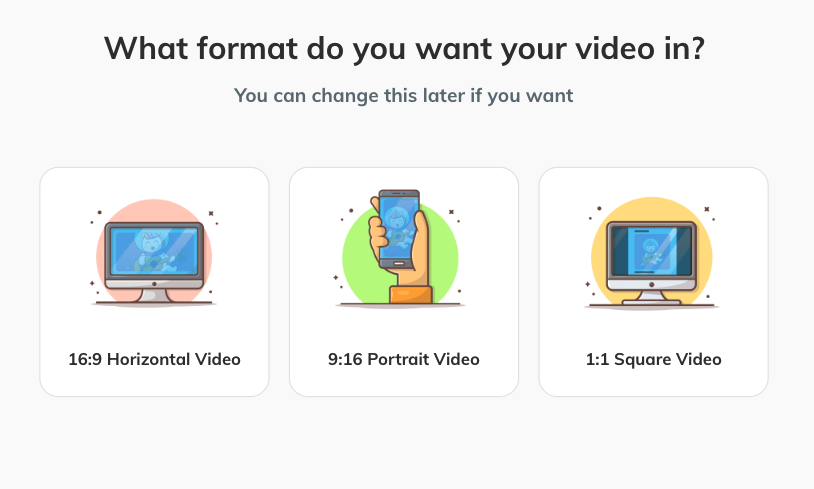
 Photo by
Photo by